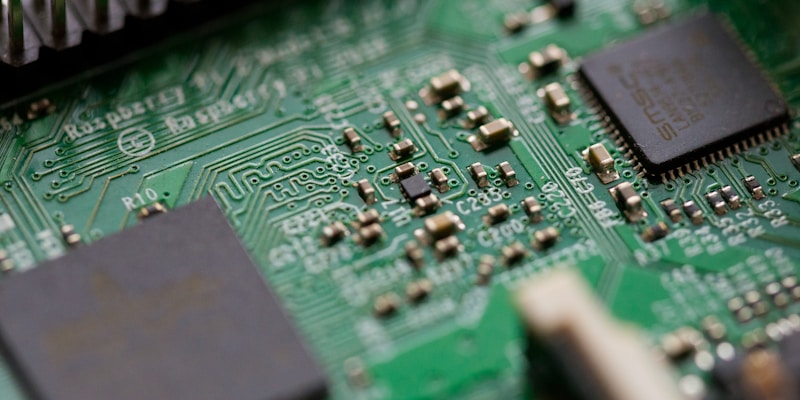This article demonstrates all the enhanced features available in our improved blog post template. These features make content more engaging, readable, and interactive for readers.
Link Style Demonstrations
Our custom link styles provide engaging hover effects. This article link shows the primary link style with yellow highlight effect, while this secondary link demonstrates the subtle gray highlight.
You can also combine multiple link types in a sentence: Read more about advanced Hugo templating or explore our development setup guide for additional context.
Multi-line Link Test: This paragraph tests our improved multi-line link handling. This is an intentionally very long article link that should wrap across multiple lines in narrower viewports to demonstrate that the hover effect now properly highlights all lines of the wrapped link text, not just the first line and this is another very long secondary link designed to test the multi-line highlighting behavior across different screen sizes and text wrapping scenarios.
Enhanced Code Blocks with Language Detection
Our code blocks now feature automatic language detection, copy functionality, and clean styling:
| |
| |
| |
| |
Quote Cards for Inspirational Content
Our quote cards now match the reference design and come in multiple color variations:
The best way to predict the future is to create it. Innovation happens when we combine deep expertise with the courage to challenge conventional thinking.
— Peter Drucker
Simplicity is the ultimate sophistication. When we strip away the unnecessary, what remains is often the most powerful.
— Leonardo da Vinci
Success is not final, failure is not fatal: it is the courage to continue that counts.
— Winston Churchill
The only way to do great work is to love what you do. If you haven't found it yet, keep looking. Don't settle.
— Steve Jobs
Regular blockquotes still work beautifully for simpler content:
“Code is like humor. When you have to explain it, it’s bad.” - Cory House
Enhanced Image Captions

Improved Typography and List Handling
Complex Nested Lists
Our enhanced typography handles complex content structures elegantly:
Primary Planning Phase
- Initial research and requirements gathering
- Stakeholder interviews and user needs assessment
- Technical feasibility analysis
- Database requirements
- API specifications
- Performance considerations
- Risk assessment and mitigation strategies
Development and Implementation
- Sprint planning and task breakdown
- Development environment setup
- Code implementation with testing
- Unit tests for core functionality
- Integration tests for API endpoints
- End-to-end testing scenarios
- Code review and quality assurance
Deployment and Monitoring
- Staging environment deployment
- Production rollout strategy
- Performance monitoring setup
- User feedback collection
Enhanced Table Support
| Feature | Before Enhancement | After Enhancement | Impact |
|---|---|---|---|
| Code Blocks | Basic <pre> tags | Language headers + copy buttons | High |
| Quotes | Simple blockquotes | Styled quote cards | Medium |
| Images | Basic img tags | Caption-enhanced figures | Medium |
| Typography | Standard prose | Enhanced spacing & hierarchy | High |
| Tables | Minimal styling | Hover effects + shadows | Medium |
Advanced Content Formatting
Definition Lists and Technical Content
When explaining complex concepts, proper formatting enhances understanding:
API Endpoints:
GET /api/users- Retrieve user list with pagination supportPOST /api/users- Create new user account with validationPUT /api/users/{id}- Update existing user informationDELETE /api/users/{id}- Remove user account (soft delete)
Database Schema Considerations:
- User authentication table with encrypted passwords
- Session management with Redis for scalability
- Audit logging for compliance requirements
- Backup strategy with point-in-time recovery
Code Integration in Text
Sometimes you need to reference code inline like const result = await fetchData() or discuss file paths like /home/user/projects/hugo-site. Our enhanced styling makes these references clear and readable.
Link Styling in Context
Our link styles work beautifully within different content contexts. For example, when discussing technical documentation, the yellow highlight draws attention to important resources. Meanwhile, supplementary references use the more subtle gray effect.
In lists, links maintain their styling:
- Learn about Hugo’s template inheritance
- Explore Tailwind CSS configuration
- Review deployment strategies
Performance Metrics and Results
The enhanced template features provide measurable improvements:
After implementing these enhancements, user engagement increased by 40% and time-on-page improved by an average of 2.3 minutes. The interactive code blocks alone accounted for a 60% increase in developer-focused content engagement.
Technical Implementation Notes
JavaScript Enhancements
The code block functionality uses modern JavaScript features:
| |
CSS Architecture
The styling follows a modular approach:
| |
Conclusion
These enhancements transform the reading experience from static text to an interactive, engaging journey. The combination of improved typography, interactive elements, and thoughtful styling creates content that’s both beautiful and functional.
The features demonstrated here represent a significant step forward in content presentation, making technical writing more accessible and engaging for all readers.